ME 4761: Engineering Design
Department of Mechanical and Aerospace Engineering
Missouri University of Science and Technology
Fall 2024
Rapid Prototyping

Stratasys Prodigy Rapid Prototype Machine
Rapid Prototyping Machine and Process
The MAE department is equipped with a Stratasys Prodigy rapid prototype machine that builds parts out of ABS (acrylonitrile butadiene styrene). Part size is restricted by the build envelope, which is approximately 8 x 8 x 12 inches. The parts are built using the FDM (fused deposition modeling) process, in which the ABS material is extruded through a heated nozzle and deposited as layers of lines.
Prototype Resolution
The FDM process has reasonable tolerance when compared to other rapid prototyping processes, but finished part dimensions can vary by as much as ± 0.05 mm. One should expect that holes are slightly smaller than modeled and outside features slightly larger than modeled. (The ABS material can be worked somewhat after the prototype is built, but care must be taken not to break the brittle part.) Because of the side of the extrusion, fine features (smaller than a millimeter) will not be reproduced well. Wall thicknesses less than about 1.5 mm will not be filled correctly, and will generally have very low strength.
Prototyping Steps
To make a prototype, a solid model is required. Stratasys provides software that can interpret a file in STL (stereolithography) format, which many solid modeling packages support for export. The Stratasys software converts the STL model into layers that contain numerical descriptions of the path that the extrusion head will take when depositing the extruded material. This numerical description is uploaded to the modeler. Depending on size and complexity the part may take from one to several hours to complete.
How to Submit a Job for Rapid Prototyping
You are encouraged to make a prototype of your design to show proof of concept. A rapid prototype is one such means. Before submitting a job for rapid prototyping, make sure you have done sufficient design work in advance. The rapid prototype is a poor choice for "trial and error" design.
Steps for job submission
- Generate a solid model of your part(s) in your preferred solid modeling package.
- Export the solid model of your part(s) in STL format. Each package has its own steps and options for export, but you should be safe choosing the defaults.
- Save the STL file(s) with descriptive names in a folder in your R-drive space. A good idea for the folder path is /projectName/teamFolder/RapidPrototypes/20140826, where 20140826 describes the date that the STL files were generated (August 26, 2014 in this case). This will help you keep track of prototypes if you have to make more than one version of the same part.
- Submit a rapid prototyping work order at //mae-workorder.mst.edu
- When the parts are complete, you will be contacted with the cost for the parts. This cost should be included in the Engineering Design cost for your project.
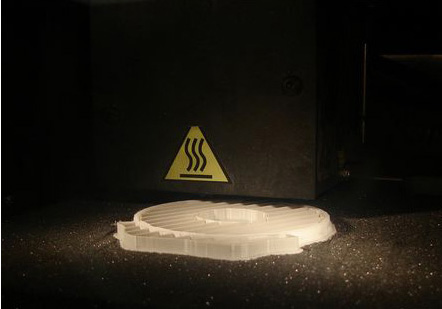
Extrusion Head Depositing Material for a Rapid Prototype
Still Have Questions?
No problem! Stop by the office (190 Toomey Hall) and one of the course staff will be happy to help you.